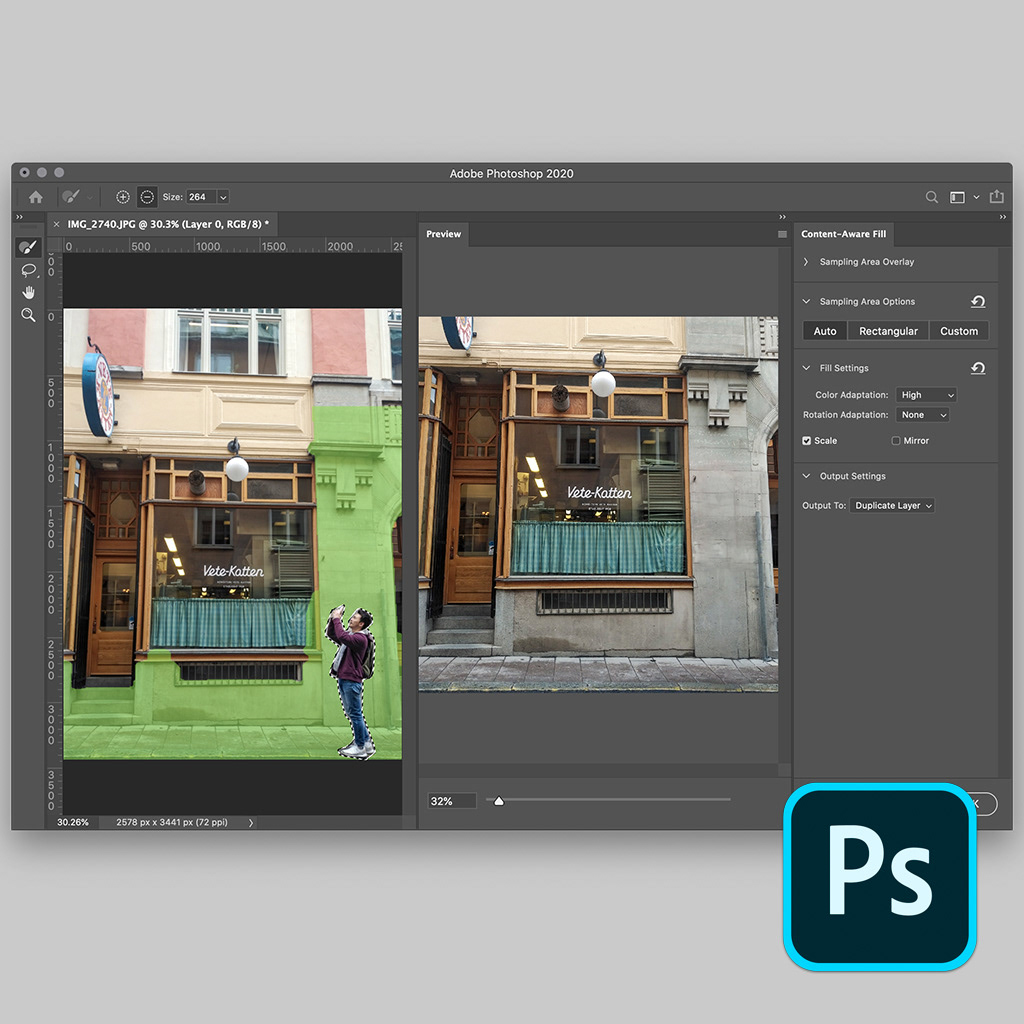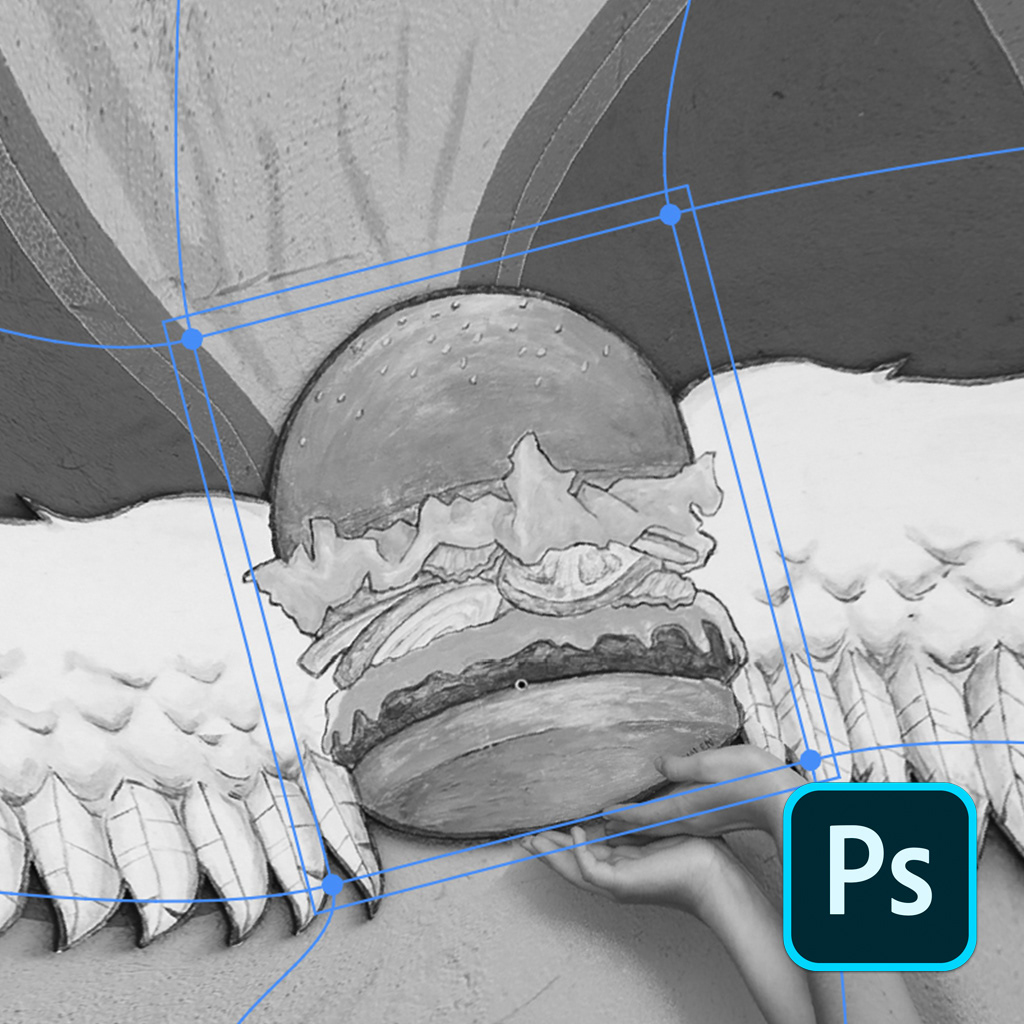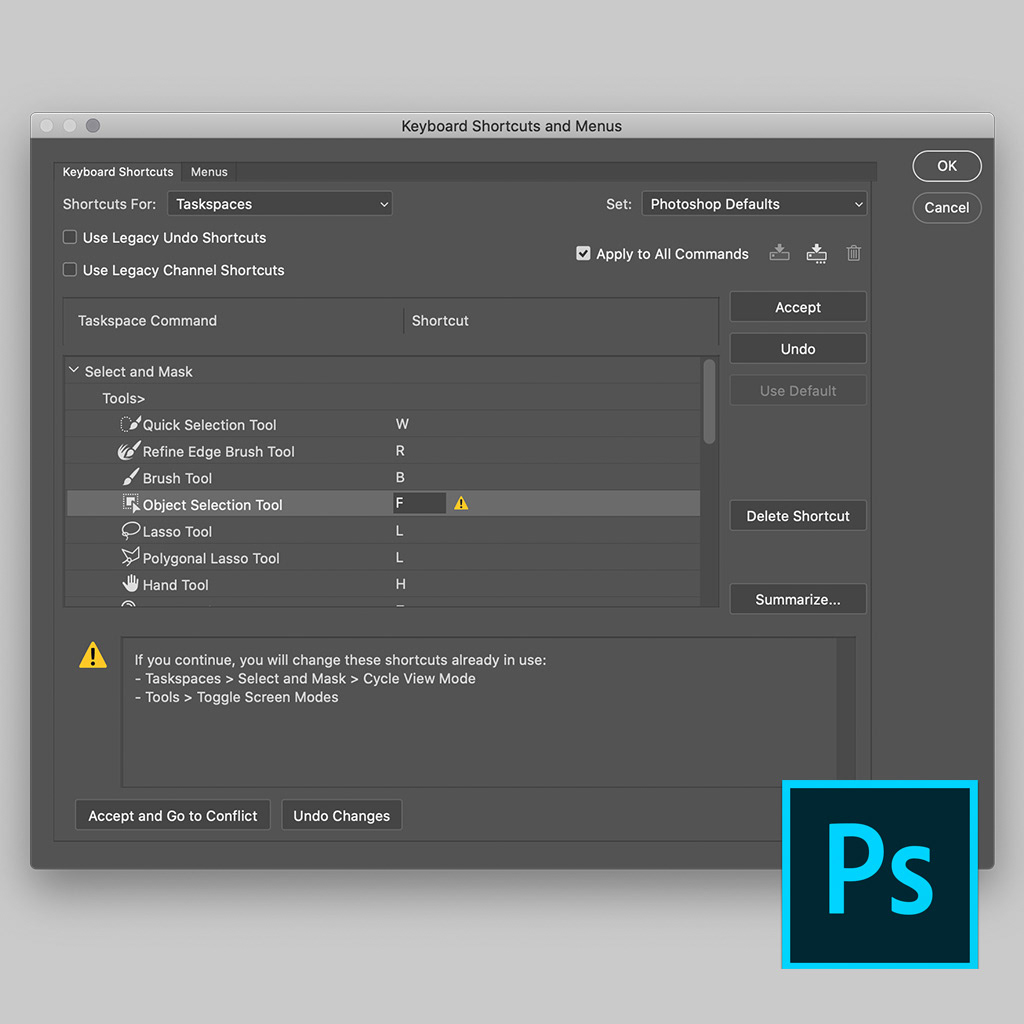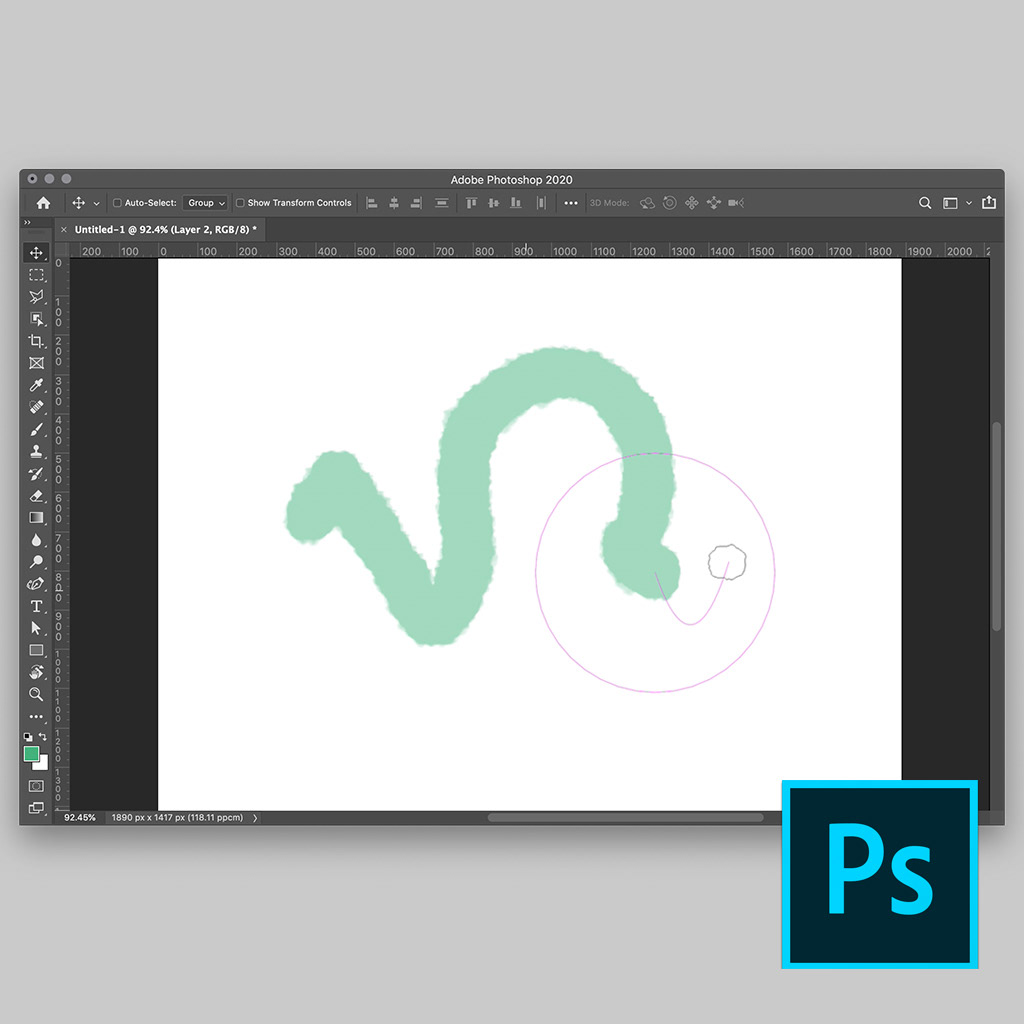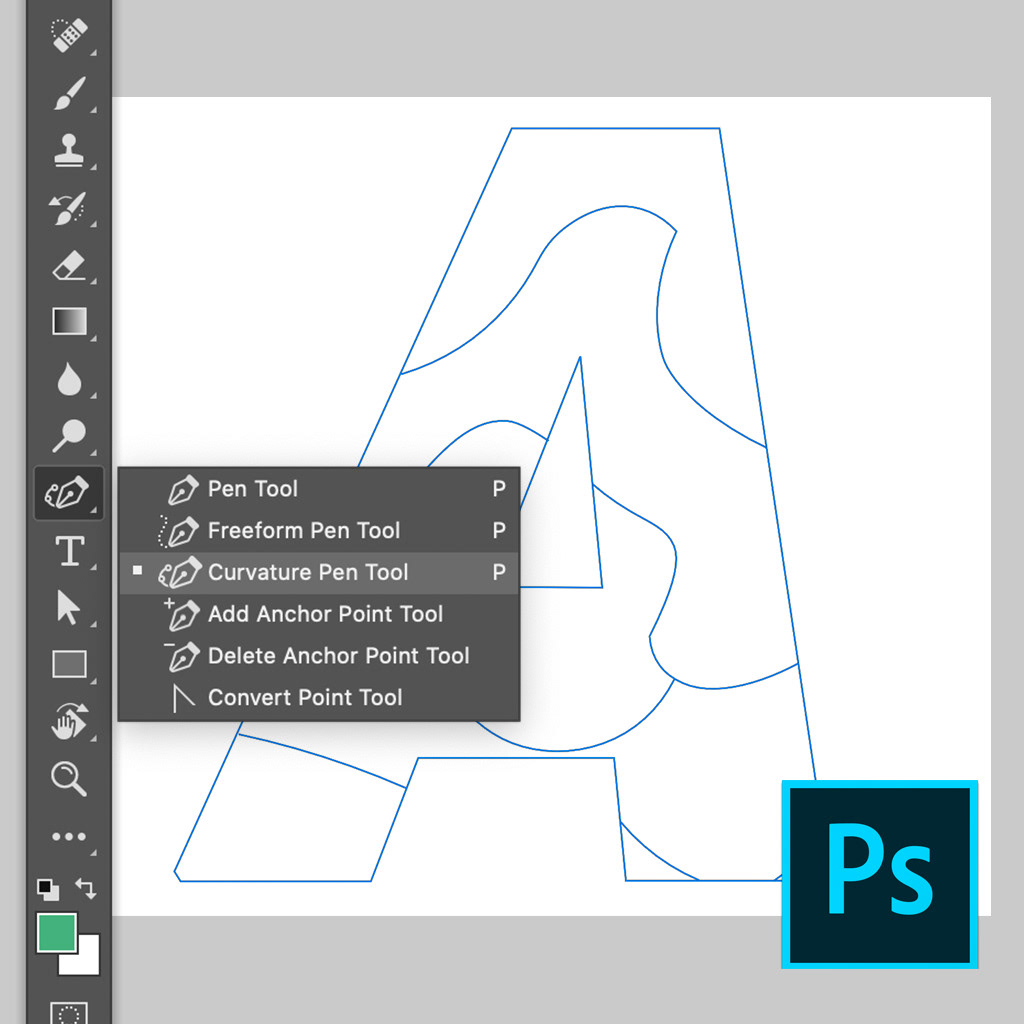Draw Any Type of Symmetry Patterns
Select different types of symmetry options from options bar to paint symmetric artwork in Photoshop. Additionally, users can make any paths to symmetry paths.
Vertical, Horizontal, Dual Axis, Diagonal, Wavy, Circle, Spiral, Parallel Lines, Radial, Mandala