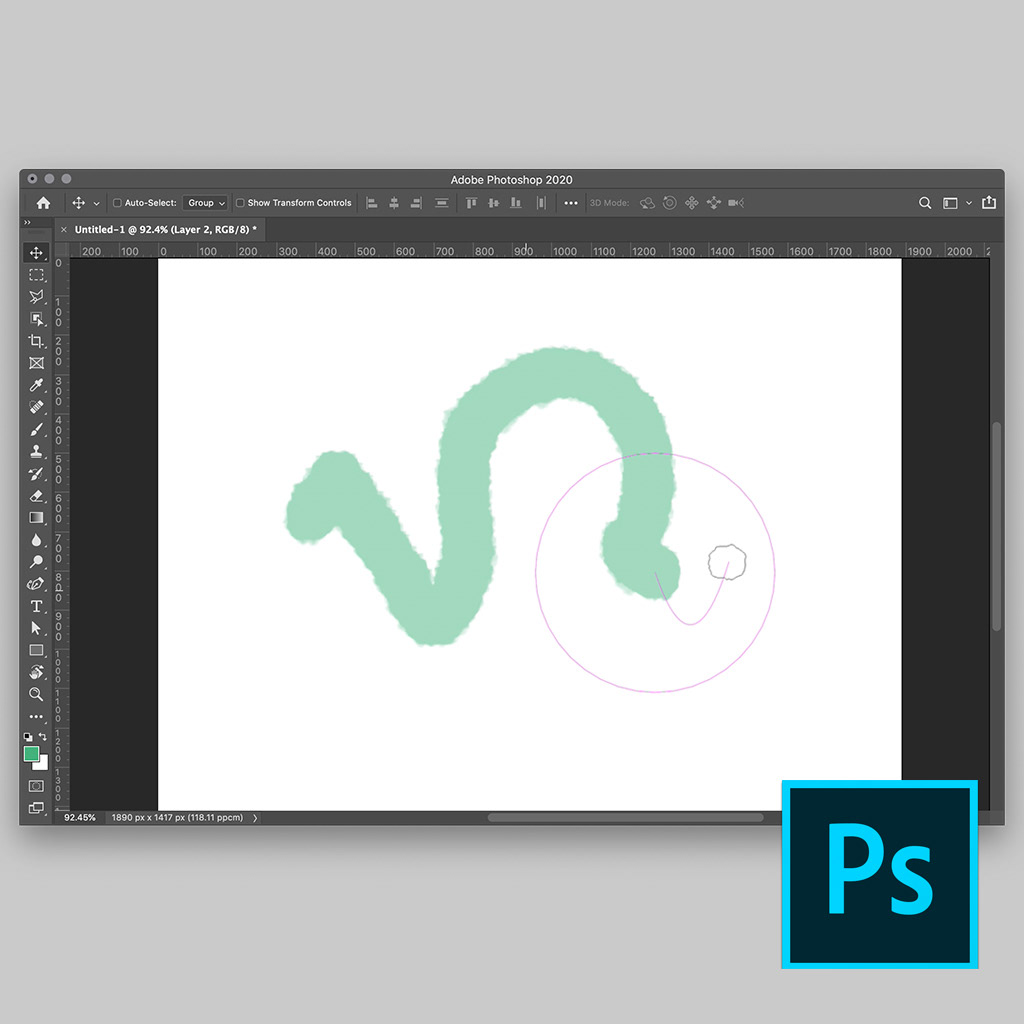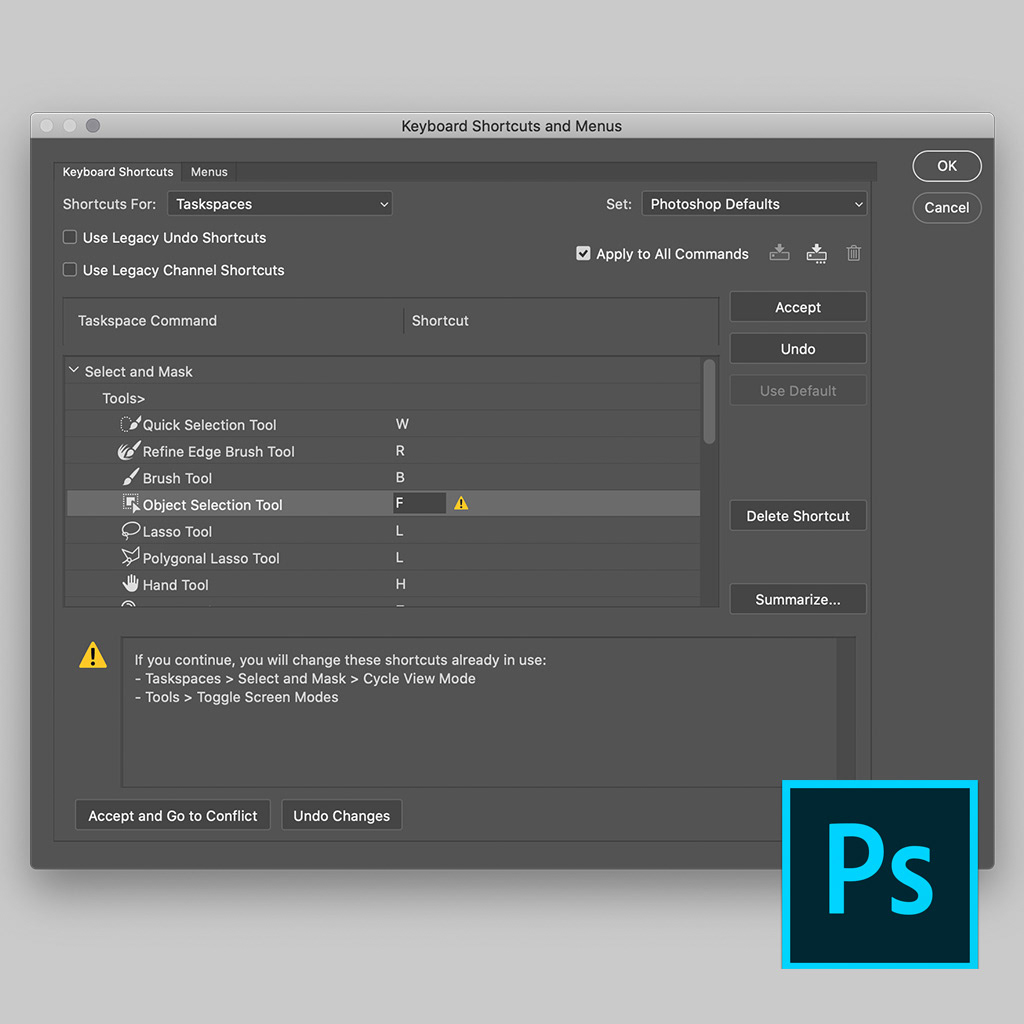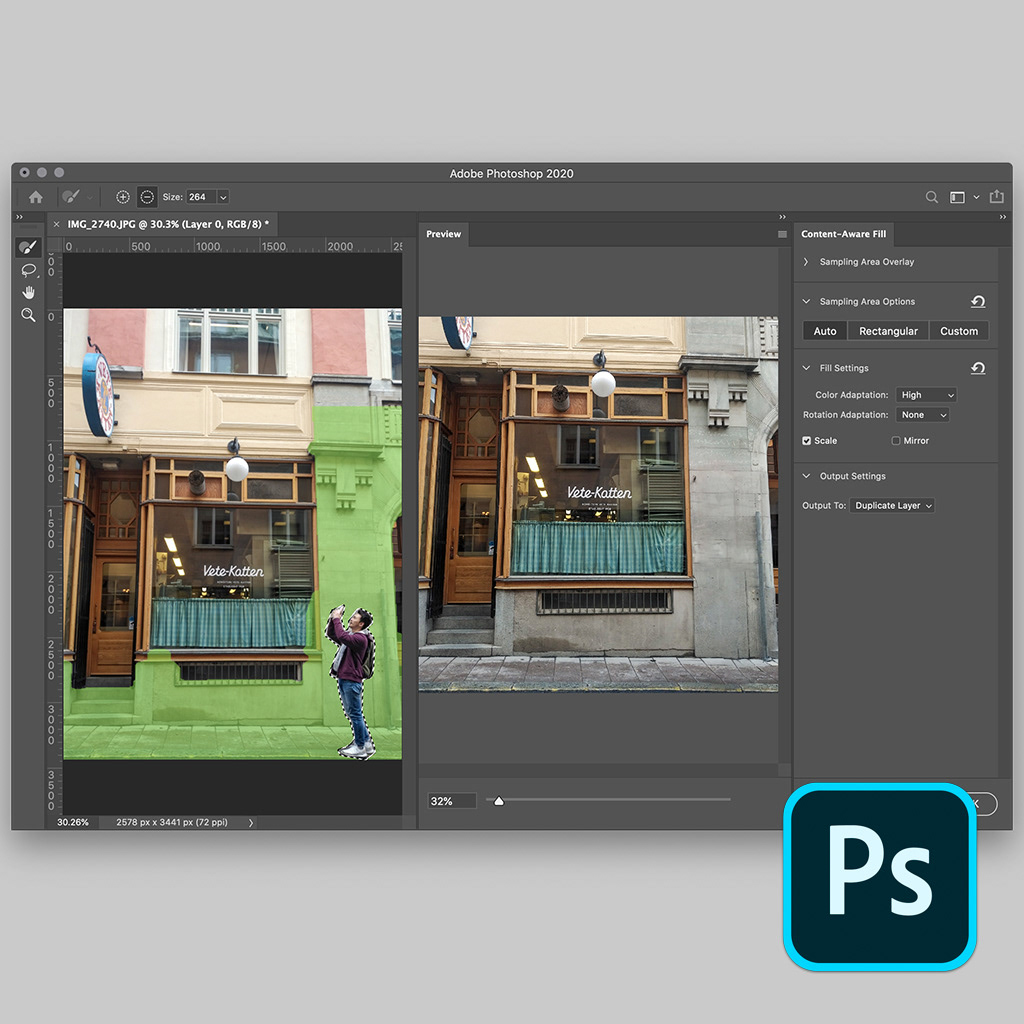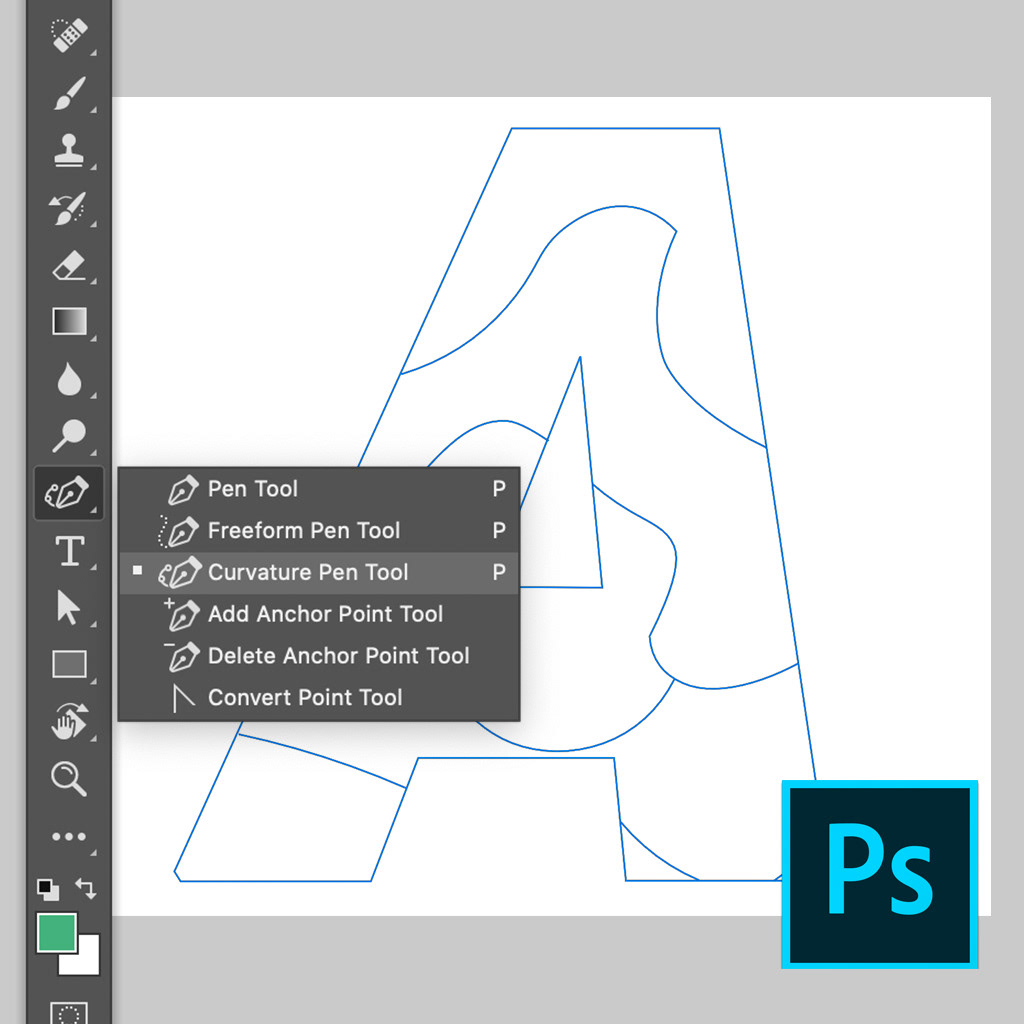Precise and Flexible Warp
Warp in Photoshop lets users manipulate shapes of images, vectors, and other layer types by dragging. With the updated warp, users can freely place multiple control points and edit them individually or all together.
vs. Traditional Warp
One of the biggest problems of the traditional warp is a lack of localizing warping effects. Since the traditional warp doesn't allow users to place additional control points, warp affects the entire region by big or small.
With the enhanced warp, users can freely add additional control points in order to localize warping effects.
New Way of Manipulating Images (Patent Pending)
In enhanced warp mode, bounding box control appears when multiple control points are selected. With this familiar control, users are able to scale and rotate either proportionally or freely.
Process